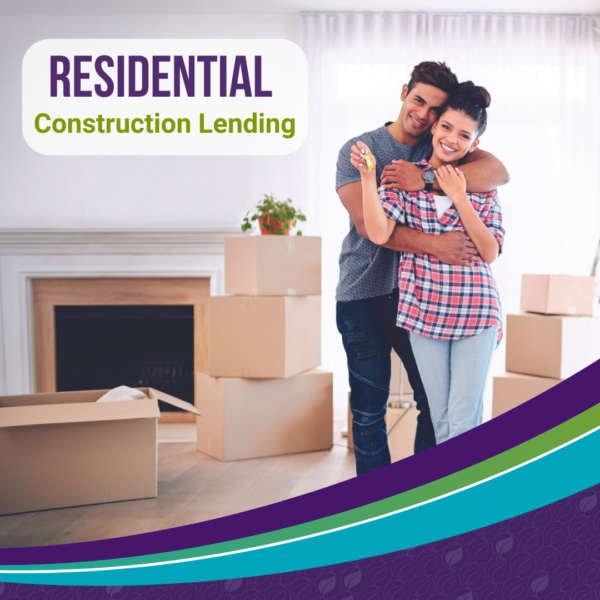Personal Switch Kit
Designed with you in mind.
3 Steps to Easier Checking
Our Switch Kit includes everything you need to make a smooth, easy transition to Franklin Savings Bank. Use this step-by-step list to help you make the switch. Or, you can get more information and assistance at one of our convenient locations nearest you.
After opening your new account with Franklin Savings Bank…
Step 1
Stop using your old account approximately 30 days before closing it.
Be sure to leave sufficient funds to cover any outstanding transactions.
Destroy any unused checks, deposit slips and debit/ATM cards you may have.
Step 2
Switch your automatic payments and direct deposits.
Complete our Direct Deposit Autorization Form and deliver it to your employer to switch over automatic deposits.
You can switch your Social Security Administration direct deposit by calling 800.772.1213 or by visiting www.socialsecurity.gov. You can find your routing numbers and account numbers on your starter checks.
Complete our Automatic Payment Change Authorization Form and send it to each of your service providers.
Step 3
Close your old account.
After your outstanding checks and payments clear, complete and mail the Close Account Request Form to your previous financial institution.
Personal Checking Account
Designed with you in mind!