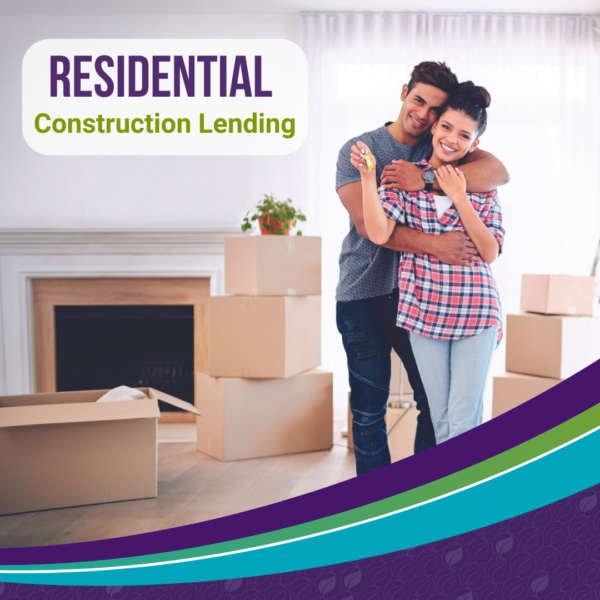Resource Center
Tools to help you manage your money!
We have all the tools you need to manage your money – all in one place. Want to calculate your mortgage or watch a how-to video about one of our services? Perhaps you would like to initiate a stop payment? No problem. We have everything you need right here!
Financial Education
Promoting financial literacy within our community.

Financial Literacy

Financial Literacy

Financial Literacy
FSB offers educational sessions and programs on the following topics:
- Get Smart About Credit
- Teach Children to Save
- Your Checking Account instruction
- Banking Career Opportunities
- Investing 101
- First-Time Home Buyer
- Electronic Services Workshop
- Retirement Income Planning & Social Security
- Medicare & Medicare Supplements Workshop
- Estate Planning
- Safe Banking for Seniors
- SCORE business education sessions, like QuickBooks & Financial Reports
Also, be sure to visit our online education center for more videos and resources on topics, such as “All About the FDIC” and more!
Long-term planning financial education workshops:
Click here for upcoming financial planning workshops hosted by our team.
Switching Banks
Is As Easy As 1.2.3
Forms & Disclosures
Disclosures
Direct Deposit
Switch Kit
Deposit Account Resources
Lending
Online Banking Enrollment
Tools & Resources
Order Checks
Order Personal Checks
Option 1: Order Checks Online (Reorders only)
Option 2: Complete Secure Order Form
Option 3: Call 603.934.4445 or toll free at 1.800.372.4445
Order Business Checks
Option 1: Order Checks Online (Reorders only)
Option 2: Complete Secure Order Form
Option 3: Call 1.800.503.2345
Debit Card Monitoring
Around the clock debit card protection.
Account Protection
More tools to keep your accounts safe!
Scams to Avoid
Counterfeit Fake Check Scam
You just won a foreign lottery! The letter says so and the cashier’s check to cover the taxes and fees is included. There’s just one catch: This is a scam. The check is no good, even though it appears to be a legitimate cashier’s check.
What you need to know
- The lottery angle is a trick to get you to wire money to someone you don’t know. If you were to deposit the check and wire the money, your bank would soon learn that the check was a fake. This is just one example of a counterfeit check scam that could leave you with a financial loss.
- Scammers use quality printers and scanners to make cashier checks, watermarks and bank information authentic. Phony checks come in many forms, from cashier’s checks and money orders to corporate and personal checks.
- Check overpayment scams target consumers through classified ads or online auction sites (i.e. Craig’s List, eBay). Scammers pass off fake cashier’s checks, corporate checks, or personal checks. Here is how it works:
- Scam artists reply to your ad posting, offer to pay with a check, and then want to write the check for more than the purchase price. He/she asks you to wire back the difference but when the check bounces, you are liable for the entire amount.
- Secret shopper scammers hire you to be a secret shopper to evaluate a money transfer service. You get a check, asked to deposit it in your account, and withdraw the cash. Then you are asked to transfer to a person in a foreign city. When funds are sent through wire transfer, scammers can pick up the money anywhere without being identified.
- Just because funds are available on a check you’ve deposited doesn’t mean the check is good. It’s best not to rely on money from any type of check (cashier’s, business or personal check, or money order) unless you know and trust the person you’re dealing with or, better yet – until the bank confirms that the check has cleared.
How to Protect Yourself
- Throw away any offer that asks you to pay for a prize or a gift.
- Resist the urge to enter foreign lotteries.
- Never wire money to strangers.
- If you’re selling a product, don’t accept a check for more than the selling price. Ask the buyer to write the check for the correct amount. If the buyer refuses to send the correct amount, walk away.
- If the buyer insists on using an escrow or online payment service you’ve never heard of, check it out. Visit its website, and read its terms of agreement and privacy policy. Call the customer service line. To learn more about escrow and online payment systems, visit onguardonline.gov.
- If you accept payment by check, ask for a check drawn from a local bank, or a bank with a local branch. That way, you can make a personal visit to make sure the check is valid. If that’s not possible, call the bank where the check was purchased, and ask if it is valid.
- If the buyer insists that you wire back funds, end the transaction immediately.
- Resist any pressure to “act now.” If the buyer’s offer is good now, it should be good after the check clears.
Phishing (Computer related fraud)
This is when a scam artist tries to gain access to your personal data (such as passwords, usernames, credit card information, etc.) by acting as a legitimate business or organization that you may deal with electronically.
What you need to know
- Web pages are created so they look just like a legitimate website, but they are not.
- An e-mail or popup will ask you to update or verify your personal data, usually within a specific amount of time. They may ask for financial data or personal details, which is then used to open new accounts.
How to Protect Yourself
- Watch out for e-mails with links, attachments, or popups that state an urgent reply is needed or your account will be deleted, closed, etc.
- Be careful of e-mails that just offer a general greeting vs. identifying you by name.
- Fraudulent e-mails/popups often have typos or grammatical errors.
- Call the business or organization to see if they sent you the e-mail. Call their published number not the number included in the e-mail. FSB would never ask for personal information via e-mail.
Smishing (Texting Fraud)
Smishing is a process that cons you to download malware on your smart phone, so that the scammer can gain personal data when you conduct mobile banking or other financial related activities.
What you need to know
- SMS messages are sent asking you to download free virus protection or malware software.
- SMS messages that entice you to click a link, which automatically downloads the virus.
How to Protect Yourself
- Protect your smart phone the same way you protect your desktop.
- Most businesses will not solicit your personal information through text.
- Call the business and verify that they sent the text to validate data.
Vishing (Telephone
Related Fraud)
Some scammers use the phone to ask for personal data. The scammer pretends to be from a legitimate business and either threatens you to provide information or offers a special deal.
What you need to know
- Vishing is a form of fraud where scammers try to acquire personal or sensitive information by contacting unsuspecting consumers by telephone.
- Scammers will pretend to represent a legitimate business in an effort to trick consumers into giving up personal or sensitive information.
- Vishing schemes also leverage caller ID to help disguise fraudulent phone calls. “Spoofed” business phone number or a toll free number may appear on caller ID during a vishing attack.
How to Protect Yourself
- Be suspicious when receiving phone calls or e-mails from individuals asking for personal information.
- Offer to call them back after you have confirmed the phone call or e-mail is legit. When calling back, be sure to use the company’s published customer service number not the number they provided.
Scams Targeting Bank Customers
Franklin Savings Bank, in partnership with the FDIC, offers a list of 10 scams that consumers should be aware of along with key defenses to keep in mind.
Scam Details
- Government “imposter” frauds: These schemes often start with a phone call, a letter, an email, a text message or a fax supposedly from a government agency, requiring an upfront payment or personal financial information, such as Social Security or bank account numbers.“They might tell you that you owe taxes or fines or that you have an unpaid debt. They might even threaten you with a lawsuit or arrest if you don’t pay,” said Michael Benardo, manager of the FDIC’s Cyber Fraud and Financial Crimes Section. “Remember that if you provide personal information it can be used to commit fraud or be sold to identity thieves. Also, federal government agencies won’t ask you to send money for prizes or unpaid loans, and they won’t ask you to wire money to pay for anything.
- Debt collection scams: Be on the lookout for fraudsters posing as debt collectors or law enforcement officials attempting to collect a debt that you don’t really owe. Red flags include a caller who won’t provide written proof of the debt you supposedly owe or who threatens you with arrest or violence for not paying.
- Fraudulent job offers: Criminals pose online or in classified advertisements as employers or recruiters offering enticing opportunities, such as working from home. However, if you’re required to pay money in advance to “help secure the job” or you must provide a great deal of personal financial information for a “background check,” those are red flags of a potential fraud.Another variation on this scam involves fake offers of part-time jobs as “mystery shoppers,” who are people paid to visit retail locations and then submit confidential reports about the experience. In an example of the fraudulent version, your job might be to receive a $500 check, go “undercover” to your bank, deposit the check into your account there, and then report back about the service provided. You also would be instructed to immediately wire your new “employer” $500 out of your bank account to cover the check you just deposited. Days later, the bank will inform you that the check you deposited is counterfeit and you just lost $500 to thieves. One warning sign of this type of scam is that the potential employer requires you to have a bank account.
- “Phishing” emails: Scam artists send emails pretending to be from banks, popular merchants or other known entities, and they ask for personal information such as bank account numbers, Social Security numbers, dates of birth and other valuable details. The emails usually look legitimate because they include graphics copied from authentic websites and messages that appear valid.“We have also seen emails with links to fake websites that are exact copies of real websites for FDIC-insured banks, except the web addresses are slightly different than the real ones,” said Doreen Eberley, director of the FDIC’s Division of Risk Management Supervision, which is in charge of the agency’s policies and programs related to financial crimes. “These sites are used to trick people into giving up valuable personal information that can be used to commit identity theft.”
- Mortgage foreclosure rescue scams: Today, many homeowners who are struggling financially and risk losing their homes may be vulnerable to false promises to refinance a mortgage under better terms or rates. Borrowers should always be on the lookout for scammers who falsely claim to be lenders, loan servicers, financial counselors, mortgage consultants, loan brokers or representatives of government agencies who can help avoid a mortgage foreclosure and offer a great deal at the same time. These criminals will present homeowners with what sounds like the life-saving offer they need. Instead, the homeowner is required to pay significant upfront fees or, even worse, tricked into signing documents that, in the fine print, transfer the ownership of the property to the criminal involved. Common warning signs of fraudulent mortgage assistance offers include a “guarantee” that foreclosure will be avoided and pressure to act fast.
- Lottery scams: You might be told you won a lottery (typically one that you never entered) and asked to first send money to the “lottery company” to cover certain taxes and fees. Similar examples involve bogus prize winnings and sweepstakes. “In one example, a scammer sent a letter to people using falsified FBI and FDIC letterhead telling them they won a popular, well-known lottery, but needed to send money by wire transfer to a lottery ‘official’ in order to secure the winnings,” Benardo said. “The ‘official’ was really a crook hoping to trick people into sending money.”
- Elder frauds: Thieves sometimes target older adults to try to cheat them out of some of their life savings. For example, telemarketing scams may involve sales of bogus products and services that will never be delivered. Warning signs include unsolicited phone calls asking for a large amount of money before receiving the goods or services, and special offers for senior citizens that seem too good to be true, like an investment “guaranteeing” a very high return. To help seniors and their caregivers avoid financial exploitation, the FDIC and the Consumer Financial Protection Bureau have developed Money Smart for Older Adults, a curriculum with information and resources. Visit fdic.gov/consumers to learn more.
- Overpayment scams: This popular scam starts when a stranger sends a consumer or a business a check for something, such as an item being sold on the internet, but the check is for far more than the agreed-upon sales price. The scammer then tells the consumer to deposit the check and wire the difference to someone else who is supposedly owed money by the same check writer. In a few days, the check is discovered to be a counterfeit, and the depositor may be held responsible for any money wired out of the bank account. Victims may end up owing thousands of dollars to the financial institution that wired the money, and sometimes they’ve also sent the merchandise to the fraud artists, too.
- “Ransomware”: This term refers to malicious software that holds a computer, smartphone or other device hostage by restricting access until a ransom is paid. The most common way ransomware and other malicious software spreads is when someone clicks on an infected email attachment or a link in an email that leads to a contaminated file or website. Malware also can spread across a network of linked computers or be passed around on a contaminated storage device, such as a thumb drive.
- Jury duty scams: A thief makes phone calls pretending to be a law enforcement official warning innocent people that they failed to appear for jury duty and threating an arrest unless a “fine” is paid immediately. And to pay up, the caller asks for debit account and PIN numbers, allowing the perpetrator to create a fake debit card and drain the account.
This information was provided by the FDIC. Visit the “Protection Tips” or “Protection Tools” sections below for additional tips on how to protect yourself.
Protection Tips
Online and Mail
Franklin Savings Bank will never call, e-mail or contact you online asking for account or personal information. If you ever receive a call or communication like this, do not give out your personal data and notify us right away.
FSB will also never ask you to download anything in an e-mail, on Facebook™, or via another social media platform.
Online (Desktop, Tablet and Smartphone) Protection:
- Never share personal data (credit cards, debit cards, PINs (personal identification numbers), passwords, Social Security numbers, address, birth dates, etc.) unless you absolutely know exactly whom you are providing it.
- Never open an e-mail or click a link in an e-mail from unknown sources, particularly one from a financial institution or business.
- Never enter your credit card or personal data onto websites that you are not familiar with or do not have security protection. Check the URL for an https://. Also, when conducting business online, ensure your browser’s padlock or key icon is active and look for an “s” after the “http” on websites to be certain the website is safe and secure.
- Protect your computer, smart phone and tablet with a complicated passcode lock. When you are no longer using it, be sure to “wipe” the device of personal data.
- Be careful when redirected to “cloned” sites and look for error messages, different page layouts and other oddities.
- Monitor your online bank accounts closely and often. Always log out after each banking session or credit card transaction.
- Install a firewall, security software, virus protection, set wireless networks to “no broadcast” and do not save passwords on any of your computers, tablets or mobile devices.
- Avoid financial transactions on a public network.
- Shred items that are placed in your computer’s trash.
- Back-up data securely.
- Never download anything unless you verify the authenticity. Be wary of downloading anything in an e-mail until you can verify the authenticity of the source. This includes social media platforms, such as Facebook and YouTube. However, downloading updates to your phone or tablet are important, to protect against newer threats.
- ALWAYS report any suspected fraud to your financial institutions IMMEDIATELY.
Fraud & Identity Theft Protection Tips:
- Never provide personal data.
- Secure your bank and credit card statements, checks, credit card applications, bank statements, tax returns, checks and other sensitive document at home. Shred documents before discarding them. Be aware of trash pickers!
- Consider online statements to minimize the possibility of trash pickers. Sign up for text/e-mail alerts with FSB so that you can be instantly notified of transactions exceeding certain amounts.
- Monitor your credit report regularly. Did you know that you can order a FREE copy of your credit report every four months from one of the three major credit reporting bureaus? Just visit www.annualcreditreport.com.
- Choose PINs and passwords for your bank and online accounts that are complicated; do not use your birth date, name or home address for example.
- Deal only with legitimate, reputable businesses and only donated to reputable organizations.
- Never agree to spending large sum of money without a contract, detailing costs and consumer rights.
- Beware of “deals” such as “Congratulations, you’ve won a free vacation!” “Get rich quick—at no risk!” “We’ll fix your credit problems—fast.” These are likely to be schemes to trick you into sending money or providing bank details in exchange for products/services that will never be delivered.
- Limit the confidential data in your wallet in case it is lost or stolen, such as checks, credit cards and Social Security cards.
- Review credit card bills and bank statements quickly. If anything is unusual, contact your financial institution immediately.
- Monitor your credit report annually, from each of the three major credit bureaus: Equifax (1.800.685.1111, www.equifax.com); Experian (1.888.397.3742, www.experian.com) and TransUnion (1.877.322.8228, www.transunion.com)
CyberScout Knowledge Center and Identity Theft Prevention Tips are two resources to bring you news alerts and a wealth of prevention tips.
For Mobile
Smartphones and tablets are so convenient—until they get hacked. Refer to the following tips to keep your personal information safe from scammers:
- Use your phone/tablet passcode lock to make it more difficult for thieves to access your personal information if your device is lost or stolen.
- Always log out after each banking session or credit card transaction.
- Protect your phone or tablet from viruses and malware by installing mobile security software.
- Use caution when downloading apps. Some apps contain malicious software designed to steal your personal information. Do some research on the app before downloading it to double-check that it’s safe.
- Download the updates for your phone and tablet. These updates often incorporate valuable software to protect your device against newer threats.
- Avoid keeping personal information like passwords and banking account numbers on your mobile devices.
- Notify your financial institutions—including your credit card companies—if your mobile device is lost or stolen, or if you notice any signs of fraud.
- Be aware of your surroundings. Some of the most accomplished scammers obtain your information just by watching you use your phone!
- Always wipe your phone/tablet before selling it, donating it, or trading it in.
- Public Wi-Fi is not generally very secure, so avoid performing banking transactions or making purchases on your mobile device using a public connection.
For Business
When it comes to your business accounts, Corporate Account Takeover is a very real threat. Corporate Account Takeover occurs when thieves gain access to a company’s business records to make unauthorized transactions with the account information. Follow these tips to help keep your business accounts safe:
- Educate your employees on the importance of keeping your business’s financial records safe. Your employees should be instructed to keep all financial documents confidential and should be educated on warning signs, safe practices, and responses if a suspected Corporate Account Takeover occurs. Remember, you and your employees are your first line of defense against fraud!
- Be vigilant online. Ensure all of your business’s computers and mobile devices are equipped with antivirus, anti-malware, and firewall software. Instruct your employees not to use unprotected internet connections. Use complex passwords with a mix of letters, symbols, and numbers, both uppercase and lowercase.
- Work with your bank directly to prevent Corporate Account Takeover. Ask your banking institutions about safeguards and programs in place to prevent unauthorized transactions. There are many options out there, including multi-person approval processes, batch limits, and auto-calls designed to alert business owners of unauthorized activity.
- Be alert! If you notice suspicious or unauthorized activity, immediately contact your financial institution. Check account balances and transactions often.
- Understand your responsibilities and liabilities! The account agreement between you/your business and your bank outlines the reasonable security measures your business should have in place to protect you from fraudulent activity. Be sure to understand your banking agreements and take the proper security precautions, since you could be liable for any losses resulting from a Corporate Account Takeover.
At the ATM
ATMs are a quick and convenient way to access your cash, check account balances, transfer funds, make deposits, and more. But ATM safety is extremely important in protecting you and your money. Refer to the following ATM safety tips:
- “Go with your gut.” Never visit an ATM if you notice suspicious people or things near the ATM. Use another ATM or visit at a different time. If it doesn’t feel right, it probably isn’t, and it’s better to be safe than sorry!
- When using a walk-up ATM, try to have a companion with you—especially after dark.
- When using a drive-up ATM, keep the car running and the door locked. Before lowering your window, look around for suspicious activity. If something or someone looks suspicious, visit at another time or go to a different ATM.
- To minimize time at the ATM, try to fill out all forms (deposit slips, etc.) before you begin the transaction.
- During a transaction, keep yourself between the ATM and anyone waiting to use it after you. Use your hand to cover your PIN when entering it into the machine.
- Once you have completed your transaction, take your money, card, and receipt and leave immediately.
- If anyone follows you after making your transaction, quickly go to a crowded, well-lit area and call the police.
- Always keep your ATM card in a safe place!
- Keep your PIN a secret! Never reveal it to anyone, even if the person appears to be from your financial institution or a member of law enforcement.
- Do not lend your ATM card to others or tell them your PIN number.
- If your card is lost or stolen, or you suspect fraudulent activity, call Franklin Savings Bank immediately at 603.934.4445.
Protection Tools
Mobile Wallet
The easy, secure way to pay.
FDIC Money Smart
An FDIC Financial Education Program
Money Smart is a comprehensive financial education curriculum developed by the Federal Deposit Insurance Corporation (FDIC) which is designed to help individuals outside the financial mainstream enhance their financial skills and create positive banking relationships. Financial education fosters financial stability for individuals, families, and entire communities. The more people know about credit and banking services, the more likely they are to increase savings, buy homes, and improve their financial health and well-being.
The Money Smart curriculum for consumers is available free of charge in several versions:
- Instructor-led curricula for adults available in nine languages and Braille and large print versions for the visually impaired (learn more)
- Instructor-led curricula series for young people in grades pre-K through 12 (learn more)
- A stand-alone instructor-led module developed by the FDIC and CFPB that targets the needs of older adults (age 62 and older). Money Smart for Older Adults is available in English and Spanish.
- A self-paced Computer-Based Instruction (CBI) format online for ages 13 and over in English and Spanish. (learn more)
- A portable audio (MP3) version, Money Smart Podcast Network (learn more)
The FDIC, in collaboration with the Small Business Administration (SBA), offers the Money Smart for Small Business instructor-led curriculum focusing on the needs of new or existing entrepreneurs.
Visa® Debit & Credit Cards
Shopping has never been easier!