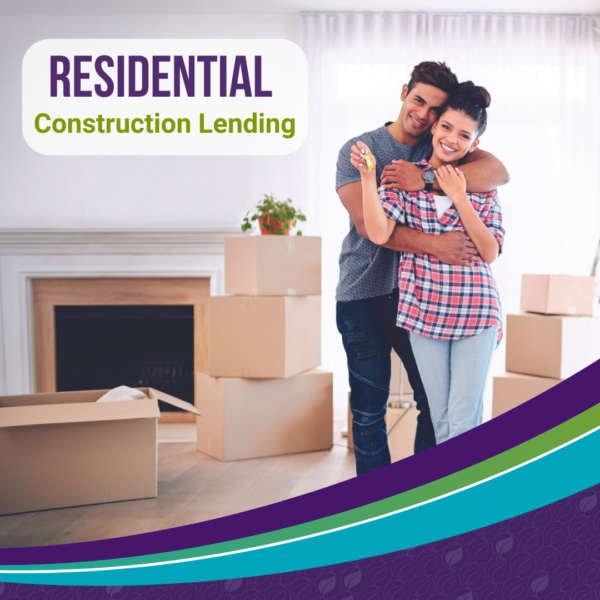As a community bank, keeping your personal information safe is our top priority, so we hope you take a moment to familiarize yourself with this information. As a rule of thumb, if it doesn’t look right, it probably isn’t!
Types of Cyber-Scams
Phishing
Phishing is when a scam artist tries to gain access to your personal data by acting as a legitimate business or organization that you may already have a relationship with. They may send you an email posing as the organization or person, or create a web page that looks legitimate. You may see a popup ad asking you to update or verify your personal data, usually within a specific amount of time. They may ask for financial data or personal details, which are then used to open new accounts. They look legitimate, and as if they are coming from a reputable source, but they are not. In fact, they are scammers waiting to gain access to your system.
You can protect yourself by questioning any emails you receive that ask you to open attachments or perform a task in an urgent manner. You should also question pop up ads. If you are unsure if the person or organization is legitimate, then your best bet is to call them directly and ask if they sent you the email. Chances are, they did not.
Smishing
Smishing is a process that cons you into downloading malware onto your smart phone so that the scammer can gain access to your personal information when you conduct mobile banking or other banking related activities using your phone. In these cases, the scammer may send you a text message asking you to click on a link or download software. They are sneaky too. A lot of the time the software they ask you to download will look like anti-virus or other software meant to protect you. But in fact, the software is malware meant to harm you.
If you suspect that a scammer has contacted you, don’t click on the link or download anything. Call the business that the text message claims to come from, and ask them directly if the text message is legitimate. Also keep in mind that a legitimate business will not ask you for personal information over text, so anything you receive like this should be questioned immediately.
Malware
A malware attack is when a computer or computer network is infected with a computer virus, or other harmful program. In a malware attack, the scammer’s goal is usually to steal personal information, or to take control of your computer in order to attack others.
Ransomware is one common example of this. In a ransomware attack, the scammer takes control of the person’s computer and won’t release control until the person pays them money, usually a significant amount of money.
The best way to protect yourself from any kind of malware is to never ever click on links or open attachments in emails from people or organizations you don’t know. If the email seems suspicious, always call the person or organization to verify they sent it before engaging.
Cybercriminals are creating new ways to hack into our electronic devices every day. The best thing you can do to avoid an attack is to stay informed! October is National Cybersecurity Awareness Month, but we will be posting tips for keeping your information safe all year round. Follow us on Facebook to join the conversation!